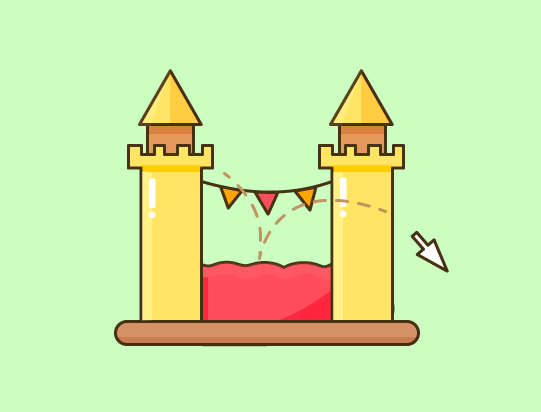What is bounce rate?
A “bounce” occurs when someone visits your website and then leaves without interacting further with your site. Your bounce rate shows you the percentage of your visitors who bounce off your site. This can also mean that your user viewed only a single page from your website. There is also a setting where you can define a user to be counted-off the bounce rate once they spend a certain amount of time on the page. Arguably, this setting may result in slightly better bounce rates.
You can easily find your bounce rate in Google Analytics. Other than tracking your overall website’s bounce rate, you can also track each of your web pages and segments. By tracking each of your webpages, you will be able to know which particular page is doing well in terms of the bounce rate and which one is not. If you’re tracking the bounce rate of a particular segment, you can see which group segment has a higher or lower bounce rate. You can see the example of segmented bounce rates in the example part.
Why bounce rate matter?
Bounce rate is one of the factors for Google to determine your website rank. It is important to have a low bounce rate because then you know your website is attractive or engaging enough for your visitors. If your bounce rate is high, that usually means your site’s visitors are leaving even before they explore another page on your website. If your bounce rate is low, that usually means your site’s visitors are exploring your website longer, by visiting other pages on your site. Nonetheless, interpreting the bounce rate of your website has to depend on your business goals. This is because a high bounce rate is not always bad and having a low bounce rate is not always good.
You can find an example of a good high bounce rate in a specific instruction or how-to site. It is where users have found the information they need and thus no longer require opening other pages. This leaves a positive experience for users because we have accomplished the purpose of them visiting the site.
On the other hand, you can find a bad low bounce rate in those sites that force you to “go to the next page” if you want to continue reading an article. Sometimes an article is divided into several pages that leave you no choice but click “next page” to get the full information. This can lead to poor user experience, even if the bounce rate is low.
Here’s an example
Picture below shows the gender demographic of a website. You can see that each group has different bounce rates. The age group of 25-34 has the lowest bounce rate. Meanwhile, the 35-44 age group has a 100% bounce rate, which is the highest bounce rate you can possibly get. It is a clear indication 35-44 age group has no interest in your site’s contents. With this data, we can analyze their behavioral pattern, figure out why they are uninterested, and implement a better strategy to lower the bounce rate.
How we interpret the bounce rate figures depend on what is the goal of our business. If the target audience of the business is only for 25-34, the data below shows that we’re already on the right track. If the target audience is actually 35-44, then there’s a lot of improvements to work on.
You can find more fundamental blog post in here.