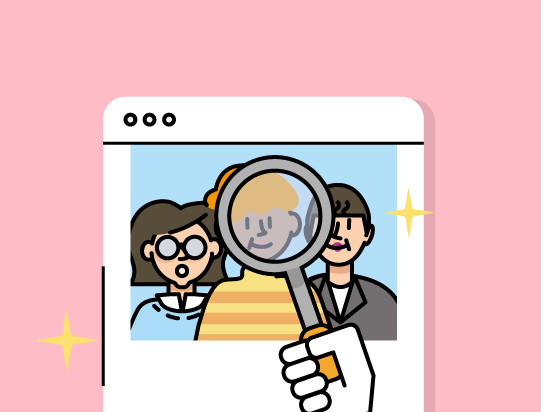YouTube has become a significant part of our lives. Whether it is browsing for your favorite cooking recipes or watching your favorite sports highlights, it has become part of our daily routine. As of May 2019, YouTube reached a mammoth 2 billion logged-in monthly viewers and progressed.
In 2020, YouTube reported that the number of channels earning six figures per year via YouTube monetization grew more than 40%. Thus, YouTube has become a successful avenue for content creators to earn revenue by producing content material for their loyal followers. This blog article will guide you on leveraging SEO to drive more traffic to your YouTube channel and improve rankings.
1. Keyword Research
Creating the right content is only one part of a successful YouTube Channel. The leading obstacle content creators face is attracting viewers to view and subscribe to their content. Keywords make it easier for potential viewers to discover your content and support search engines to match the relevant search queries’ content. The practice of keywords can aid in linking your YouTube video with the best words to describe it. YouTube transcribes all of your videos, and incorporating targeted keywords in your actual videos throughout your speech can be very advantageous in attracting viewers.
A straightforward approach to identifying popular keywords for your content is searching in YouTube’s search engine. YouTube’s Auto-Complete feature will showcase the most popular keywords surrounding your topic. You can go even further and perform a Google search to identify more keywords as well. Exploring these keywords may help you with your future content ideas and allow creators to know what topics are in demand on YouTube. This can help narrow down your videos to a specific target audience and are less likely to compete against popular established videos.
There are additional online tools available for SEO such as Rank Tracker, Text Optimizer, and Kparser, that can retrieve a list of keywords for your content topics. It is not always necessary to choose the most popular or prominent keywords. One approach is that you can select keywords that are less popular and aim to rank for them.
The overall purpose of keyword research is to enable content creators to brainstorm content ideas for their videos and identify what the viewers on YouTube are demanding.
Recap
- Use Youtube’s autocomplete search function to find popular keywords.
- Perform a Google search for more keyword ideas
- You can even use Free SEO tools for additional keyword ideas and content topics.
- Mention your keywords as part of your YouTube content.
2. Content Optimization
Title
An eye-catching video title can significantly impact the success of your video content and attract viewers. It can make or break your video. YouTube recommends that any video titles posted on its platform should not be longer than 60 characters. Always include relevant keywords in your video titles as a strategy to boost your SEO. However, the titles should remain meaningful and relevant for your targeted audience.
Here are some title examples you could use that allow you to contain targeted keywords as well:
- Ask a question (“Why…” or “What is…”)
- Make a list or countdown (“Top 5…” or “5 Reasons Why…”)
- How-to and tutorials videos (“How to…”)
- Compare and contrast (“Ranking the 5…” or “Best to Worst…”)
If you pay attention to Most successful YouTube channels and videos, they use the following format for their titles to attract their viewers. They may not be the best solution. However, they are eye-catching and make the audience curious to find out about your video’s content. However, it is best to refrain from clickbait titles as your audience may start disliking your videos and avoid them in the future due to a lack of trust.
Description
Descriptions on YouTube are essential to YouTube SEO. YouTube allows you to use up to 5,000 characters. The description section is the perfect space to introduce information regarding your content while integrating some keywords. If your viewers are engaged in your content, they will search for your descriptions in videos. These descriptions are essential to bringing traffic from YouTube to your website and social media channels. Therefore, you must take advantage of this.
Here are typical description ideas for your content:
- A summary of your video which integrates your primary keyword
- Links to other relevant, keyword-specific videos on your channel
- Timestamps on your video which integrate relevant search terms
- Links to your website, social channels, or other promotions like landing pages
Timestamp
Adding timestamps in your description makes your video highly organized and easy to follow for your viewers. It enhances user experience and engagement and allows the user to search for the relevant information they want to view while increasing their chances of returning to your videos.
3. Additional Tips
Thumbnails
Thumbnails may not be directly related to video SEO. However, they are vital for catching your viewer’s attention when appearing on their YouTube searches. A YouTube video thumbnail is even more important than your title as viewers will see the thumbnail first. You could have the best content, but your audience might be missing them because the thumbnail is merely unappealing. It works exactly like a cover of a book. Give your readers a chance to get a sense of what they are about to read. Thumbnails empower you to construct your brand’s identity and make your videos appear professional. Here is a list of Dos and Don’ts for thumbnails:
Do’s
-
- Customize your thumbnail image with titles/fun graphics.
- Have professional shots taken with the thumbnail in mind.
- Make it intriguing.
- Ensure it is well-lit.
- Striking colors (either via text or background)
- A bold text which highlights the video’s title (or a benefit)
- A person or some sort of action
Don’ts
-
- Have an intrusive logo.
- Use clashing colors.
- Have a random, unprofessional-looking image.
- Make your thumbnail all text.
Hashtags
The use of hashtags helps viewers to locate your video whenever they search for a specific hashtag. Therefore it is very beneficial to use these hashtags in your video titles and description for your video to show up whenever a user searches for hashtags. This method is another way to try to attract potential users to watch your video and gain an audience.
Tips when making hashtags:
- No spaces – Hashtags should not contain any spaces. If there is more than one word involved then it can be combined together. An example is #twowords or #TwoWords.
- Over-Tagging – Try adding only relevant hashtags relating to your video. If there is more than 15 hashtag, all the hashtags will be ignored by Youtube and your video may be removed.
- Harassment – Do not add hashtags to your video with the intention to harass, bully, threaten, and expose individuals or a group. This can lead to your video potentially being removed as it may breach Youtube’s cyberbullying policies.
Vulgar Language
The use of offensive language in hashtags may lead to an age restriction on your video or be potentially removed from Youtube.