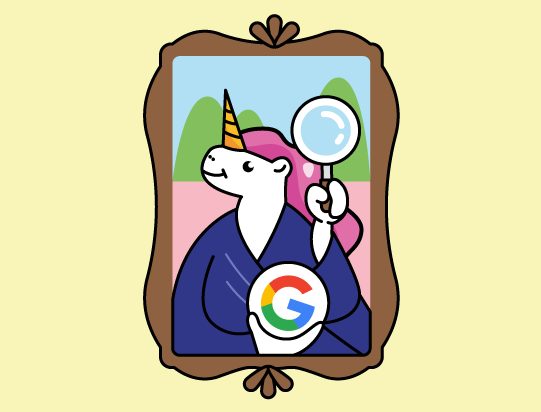The Google Search Ad comes predefined with many rules and guidelines directed from Google as it aims to preserve its values of delivering a high-quality user experience.
Source: Google Ads Help
Anatomy of a Google Search Ad
To break this down, we’ll look into the anatomy of a Google Search Ad.
This time around, our article will skip the differences between Expanded Text Ads and Responsive Text Ads. Instead, we will focus specifically on the placement itself. Let’s explore how to maximize the potential of this“real-estate” made available to you.

Core:
- 3 x Headlines
- 2 x Descriptions
- 4 x Sitelinks
- Callout Extension
Automated:
- Location Extension
- Call Extension
- Review Extension
Good-to-have:
- Structured Snippets
- Message Extensions
- Promotion Extension
- Lead Form Extension
The “core” placements are the most prominent and populate in most of the Google Search results you see. Before we deep dive into how to use each placement strategically, we need first to consider the purpose of the ad.
- Who is the intended audience?
- What intent does that user have?
- How can we best meet the users’ needs?
If you adopt a SKAG (Single Keyword Ad Group) structure, it is straightforward for you to understand purpose and intent. If the keyword we are planning to trigger includes “How to” or “What is” type queries, the users intend to research and source information.
This means this ad’s purpose is to share key snippets of information the user could find beyond that ad, rather than adding call-to-actions like “Purchase now” or “Get 50% off”.
How Kaliber’s Single Purpose Campaign Method Stands Out?
As a result of digital advertising’s flexible nature, we can personalize our ads to a particular audience, keyword, or intent level. At Kaliber, we call these “Single Purpose Campaigns”. We identify a unique goal for each campaign, ad group, and ad to better personalize the user’s experience and attempt to resonate more deeply than our competition.
Deep diving into the use of the “core” search ad components:
Headlines
This is the absolute most crucial piece of “real estate” of a Search ad. It’s essential to get your core message across within the 30 characters per headline made available to you.
- Incorporating the users’ query to signify the relevance
- Incorporating your value proposition/key information to the peak users interest
- Trust indicator or Call-to-action are options for you to encourage action
Descriptions
Provide you with a total of 180 characters to provide as much necessary detail as possible to encourage the user to deep-dive. Now, given the overload of information on a Google Search page and the average user’s attention span, writing a story is not a good use of that available description space. You need to be clear and concise and leverage the laziness of the human brain to your advantage.
To best leverage descriptions:
- Use periods (full-stops) to break apart your message
- Incorporate as much of the users’ query without sounding like a broken record – these queries will be highlighted in bold by Google.
- Include a strong call-to-action at the end of a description.
- Leverage capitalization on the more important keywords – do not capitalize on the “filler” words: To, A, Do, For, Can, etc.
As you can see, the difference in the ad produced by Mercedes vs the other listings below:
- Incorporating the keywords within the description makes the ads below Mercedes-Benz appear slightly more prominent due to the words being in bold.
- The capitalization of the essential keywords makes them appear more prominently than just having capitalization on every keyword.
- Telling a story doesn’t work in 2021 – users may not have the capacity to grasp that “The MBUX multimedia system with AI that adapts intelligently to your driving behavior” makes no grammatical sense.
Note for Desktop:
- 3 x headlines don’t always appear, which means a combination of 2 of the three headlines will appear
- Potentially only one description may show
- Call extensions will appear as a phone number
- Location extensions are rare to show
Sitelinks
These are prominent alternate links that allow users to direct to a more relevant page with what they’re looking for. These links do not need to direct to a specific page, and they can be used as links to capture users’ attention by using different messaging that could better appeal to their needs or convey your message.
Referring back to what we first mentioned, always have purpose and intent in mind with your ads. There are different levels in which you can execute site links:
- The majority of users will use site links as a way for you to direct people to your Contact Page, Testimonials, About Us, etc. – we typically would use these as Generic Account Level site links.
- We would much prefer to go deeper and be more relevant to the user, just like in this same “Mercedes e200” search we triggered earlier. Campaign Level site links allow you to be more relevant to the users’ search.
- 99% of Google advertisers do not go more profound than what we have shown you above. Whilst Campaign Level site links allow you to be more relevant to a user’s search, Ad Group Level site links allow you to be more relevant to a user’s intent.
- With Ad Group Level site links, we can personalize our site links based on what level of intent a user has indicated. Your site links and ads can be different for a user searching for:
How much is the new Mercedes E200
Vs
Test drive Mercedes E200
OR
User that searched for Mercedes E200
Vs
User that has previously visited site searching for Mercedes E200
Ad with site link headlines of the E-200 Features
Vs
Alternative Ad focusing more on Test Drive E200, Prices for E200, Reviews of E200 & Find an E200 Dealer
Callout Extensions
This is a more subtle placement that allows you to convey all of your relevant Value Propositions, reducing the need to get all that information in your Headline, Descriptions, and Sitelinks.
For value propositions relating to; 20 Years of Experience OR 24/7 Support – these are best included within your Callout Extensions so you can focus on remaining relevant and driving purpose and intent. Meanwhile, the trust is still conveyed through the “Good-to-know” callout extension format.
Do not use “24/7 Support” or other soft value-propositions that your competitors also offer into your site links or headlines unless it’s an absolute differentiator for your business. You can make better use of your limited real estate.
The remaining Extensions are relatively self-explanatory and mostly used on a subjective basis. You can find most information regarding these extensions on the Google Ads support site.
Key Takeaways
- Start with Why – Purpose and Intent of your Search Ad.
- Each space has its own purpose – don’t feel like you need to get everything across all in one ad. The user journey is not linear, nor will it be the first and last time you interact with that user.
- Practice personalization towards intent rather than just “Keywords” by leveraging Extensions and well-thought-out Descriptions.
- By being more relevant, you meet most of Google’s criteria, which would make your ad more prominent, reduce the overall cost-per-click of your campaigns, drive more relevant users, and improve your overall results.